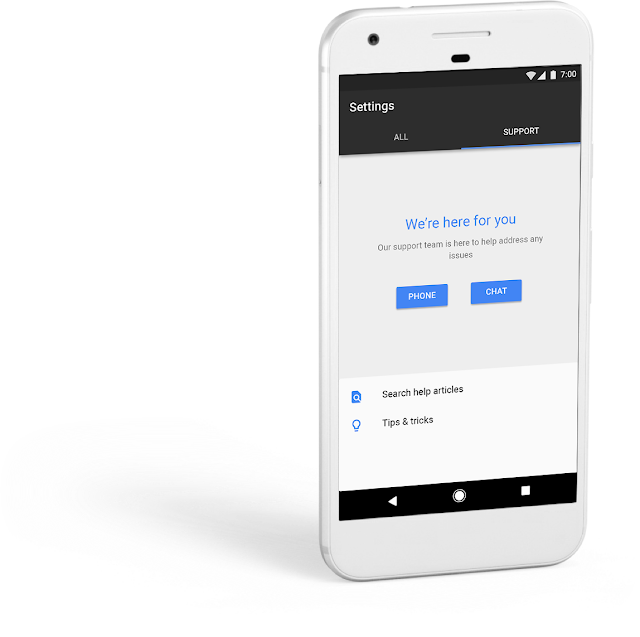Pixel ended Google nexus phone. Pixel is very high end phone
and supposed to be compete with iPhone 7. It seems very exciting piece of
product with best performing camera standard.
Pre order of Pixel two variant Pixel and Pixel XL will be
start from 13th October. Pixel and Pixel XL both will be powered by
latest android O.S i.e. android Nougat.
User will be interacted with following unique feature of Google Pixel
- The first phone with the Google Assistant built in.
- The highest rated smartphone camera. Ever - With a best-ever 89 DxOMark Mobile score, Pixel's camera lets you take brilliant photos in low light, bright light or any light.
- Unlimited storage for all your photos and videos.
- Care by Google –
will be the greatest feature of this phone.
With your Pixel, you can get support no matter where you are. Your Google
expert is just a tap away, day or night. Need help? Just open the Settings app
and tap the Support tab.